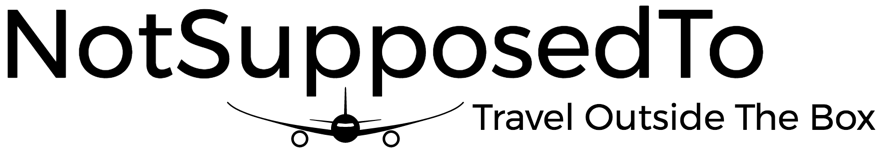Website Updates And New Features
I have been spending the last few days in Vang Vieng (Laos) and had some downtime, first, recovering after an afternoon of tubing and New Year's eve celebration and then after I got my first serious (as in lasting more than half a day) food poisoning of my trip. On the bright side, I was able to spend some time implementing a few 'nice' features for the blog that I could not get to until now.
Language Selection
 I replaced the search field in the top right corner with a drop down menu for language selection. It will translate all blog text into the selected language and should remember the language selection between your visits. It is powered by Google Translate so you can expect some 'lost in translation' moments, but you should be able to get the gist of things. You can always switch back to English or mouse over the 'funny' portion to see quickly see the original English wording.
I replaced the search field in the top right corner with a drop down menu for language selection. It will translate all blog text into the selected language and should remember the language selection between your visits. It is powered by Google Translate so you can expect some 'lost in translation' moments, but you should be able to get the gist of things. You can always switch back to English or mouse over the 'funny' portion to see quickly see the original English wording.
Front Page Slide Captions
More of an eye candy thing, but that is the way I wanted my slides to look like from the beginning - with a little semi-transparent pop-up showing the location of where the picture was taken. The caption should be showing up whenever you move your mouse over the slide. When you click on the slide, it will take you to the corresponding blog post (that feature was there from the beginning).

Wider Content Area
I felt like the original width for the main (content) area of blog posts and pages was a bit too narrow and the sidebar was a bit too big. Not anymore! This should make the posts seem a bit shorter and should allow me to post five pictures per row in the gallery. All for your pleasure reading! :) Unfortunately, the slimmer sidebar does not display the contents of the login form in a nice way, so that will be my next thing to work on.
Clickable Website Logo
 The logo in the upper left was partially covered by an invisible layer, making only the top part of it clickable to return back to the home page. That bugged me since the beginning and now it is fixed - you should be able to click on any portion of the logo to go back to the front page (and watch those pretty slides).
The logo in the upper left was partially covered by an invisible layer, making only the top part of it clickable to return back to the home page. That bugged me since the beginning and now it is fixed - you should be able to click on any portion of the logo to go back to the front page (and watch those pretty slides).
Splitting Picture Galleries
Since I fetch most of the pictures and their captions from my Facebook albums automatically, I had to include all of them as part of one chunky gallery at the end of each post. I figured out a better way of setting it up so from now on the posts should look much nicer.
Less 'Sharing' Icons
In case you have not noticed, there are icons at the end of each blog post and page to allow you to quickly share it on various social networking sites, bookmark it, email it, etc. I felt like there were just too many of them with things such as Blogger and LinkedIn not really been applicable so I removed a bunch of them. So go ahead, use them, help me spread the word! :)